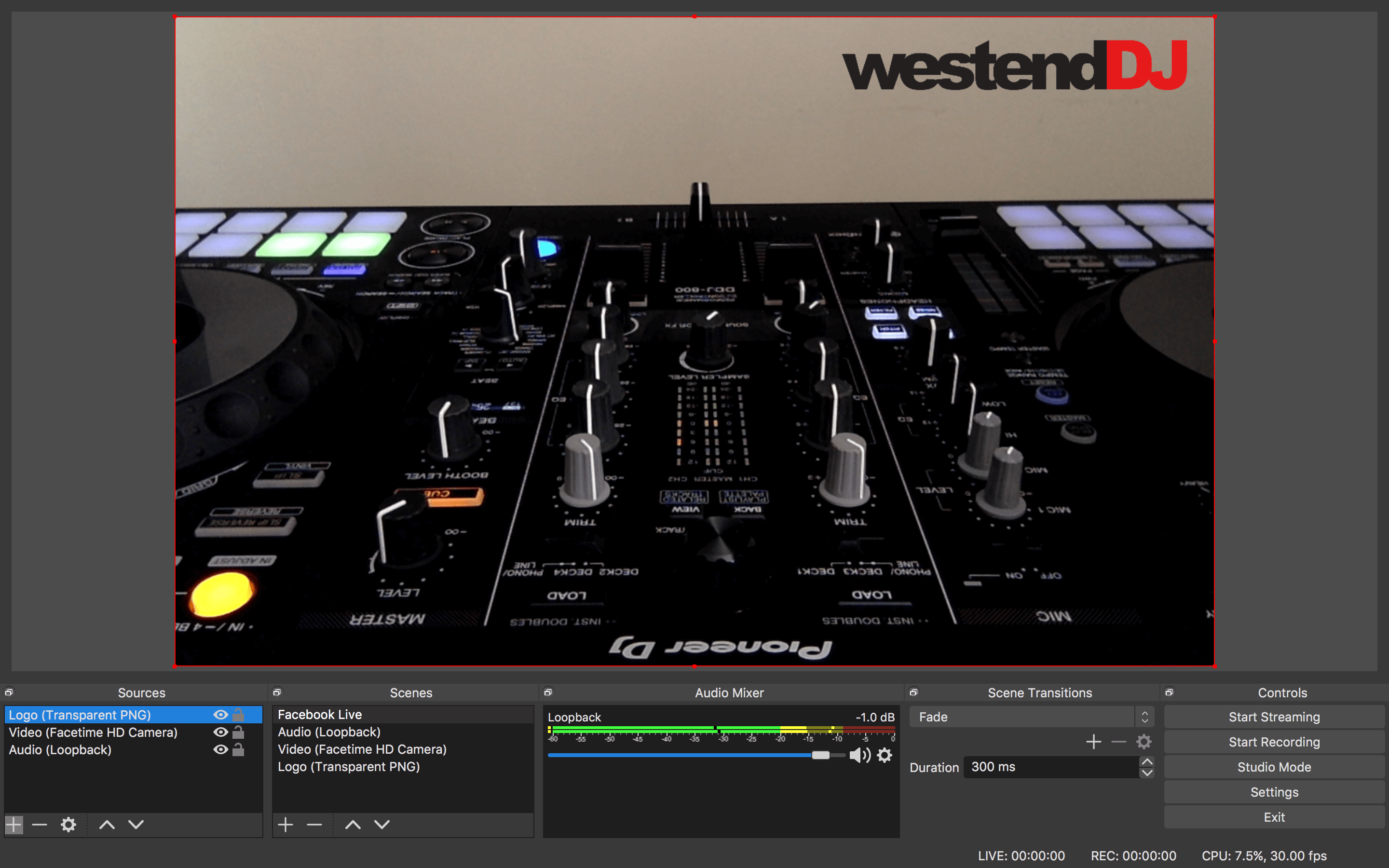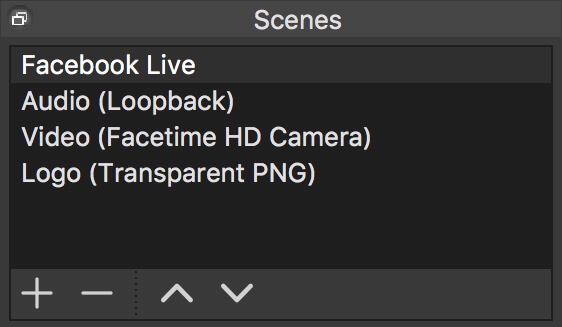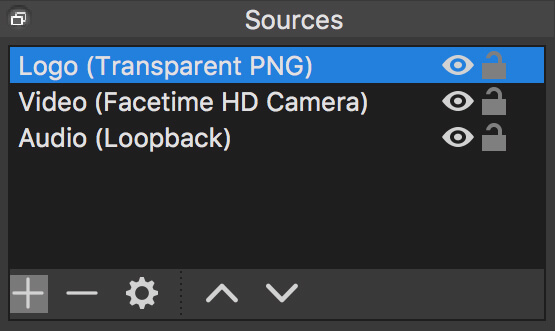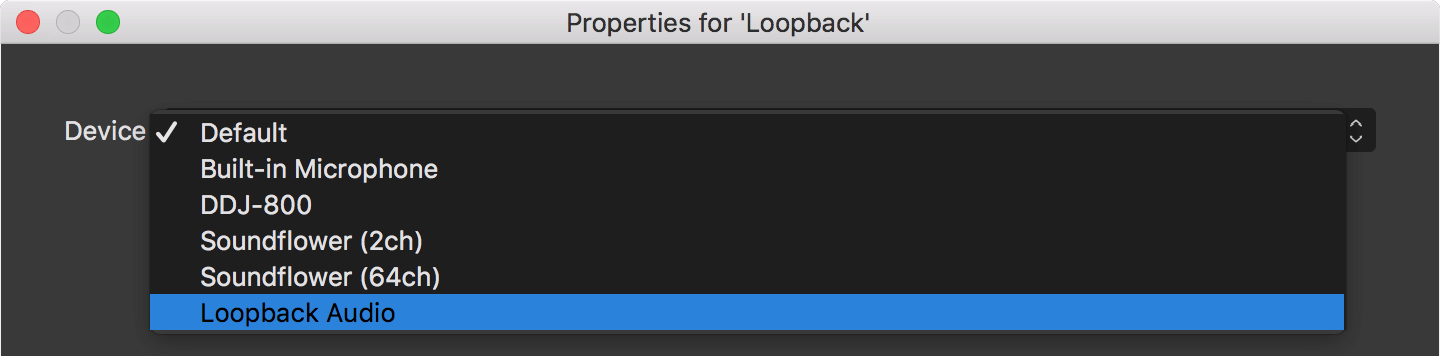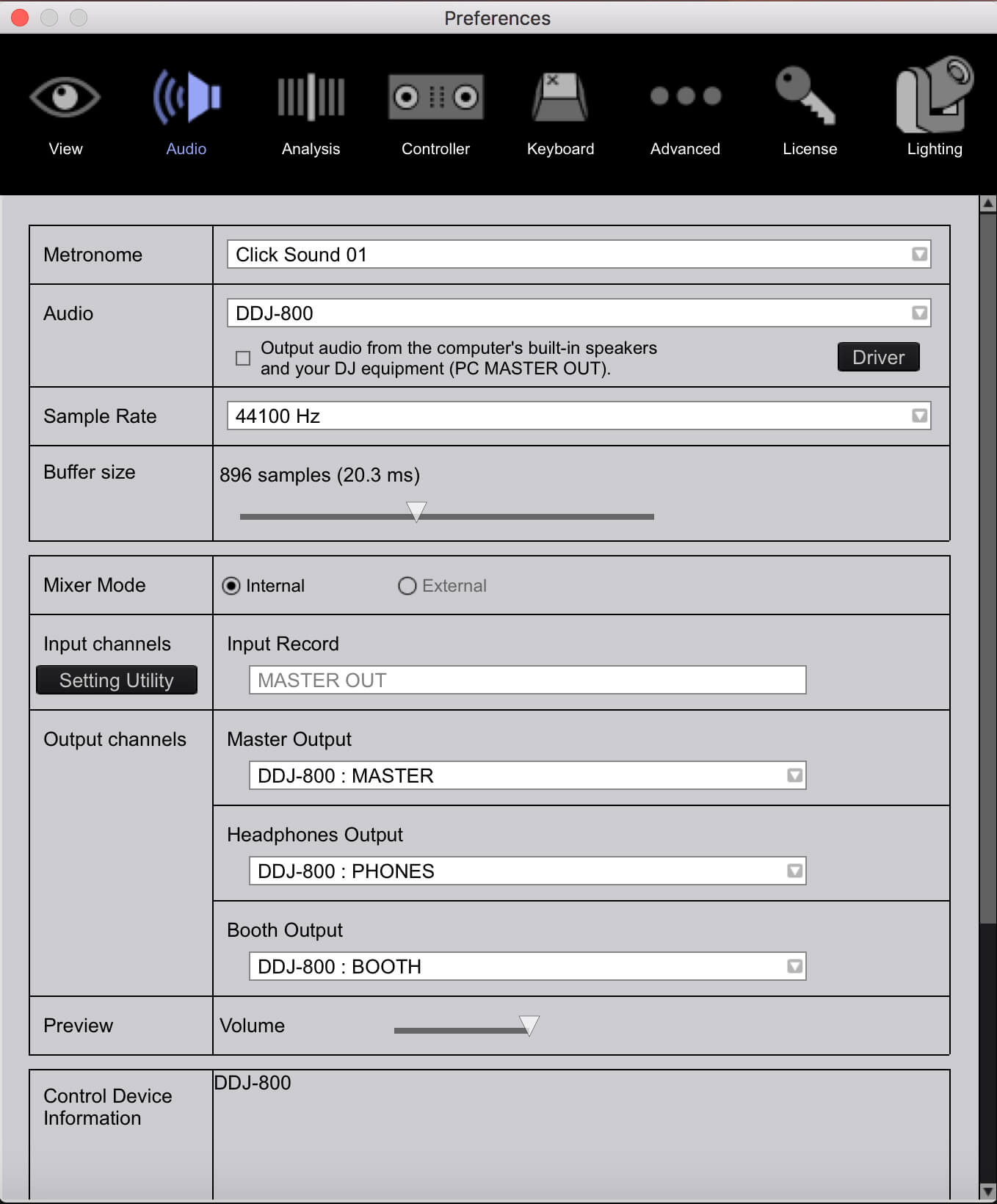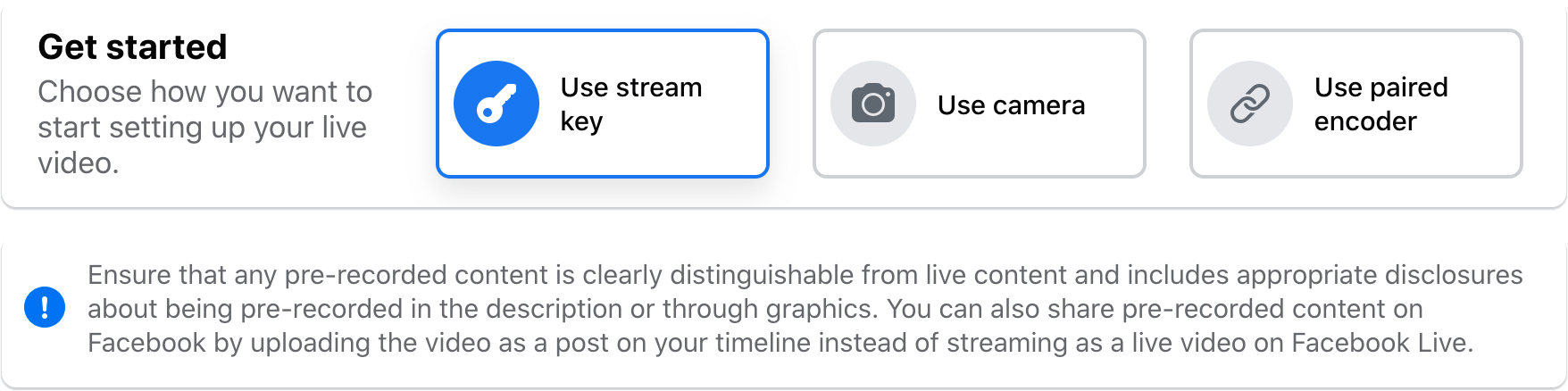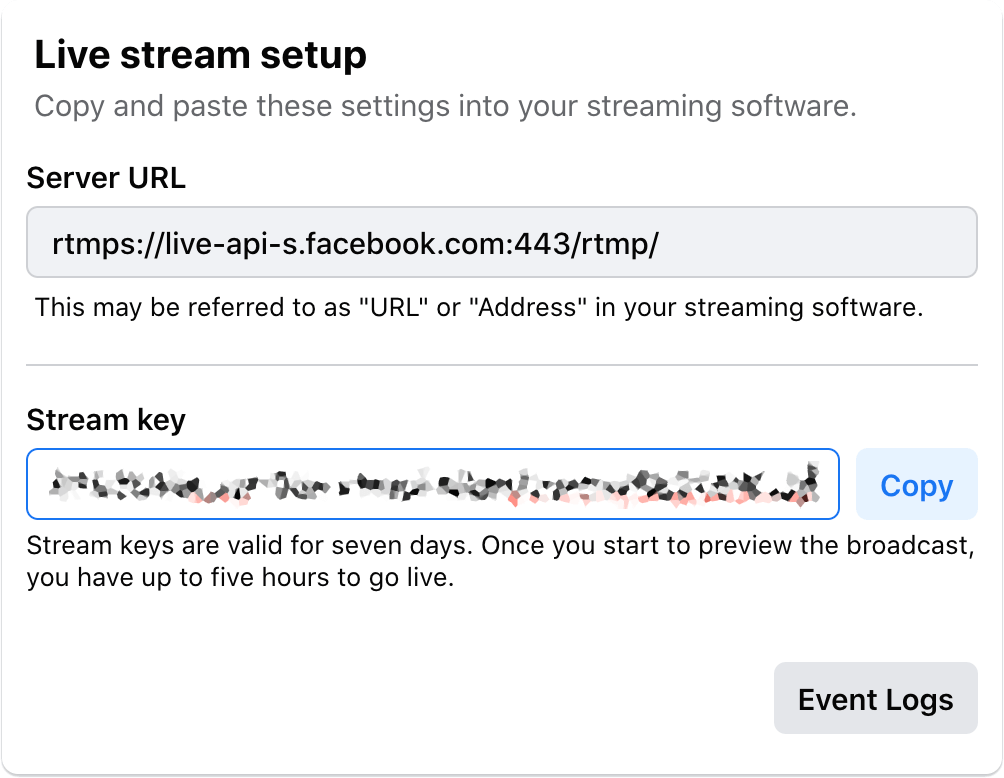How To Get Paid As A DJ

HOW TO GET PAID AS A DJ-
You started out DJ’ing because it was fun, but there does come a time in the life of most DJs when they want to get paid. No doubt in the early parts of your career you will probably take gigs for free, but if you want to get paid as a DJ, and get paid more money I’ve developed a strategy for doing so.
Becoming a DJ is a commendable career pursuit, as it involves sharing your music with the world. However, achieving this goal can be more challenging than it appears at first glance. Nevertheless, there are strategies you can employ to turn your aspirations into reality.
To get paid as a DJ for your services is essential to running a successful business. While it may seem straightforward, there are different strategies you can use to ensure you get paid what you’re worth. In this blog post, we’ll explore some of the different strategies a DJ can use to get paid.
– CHARGE A FLAT FEE
DJs can charge a flat fee for their services, based on factors such as the duration of the event, the location, and the type of music requested. This can be a straightforward way to get paid, especially for new DJs who don’t have much experience negotiating prices.– USE A CONTRACT
Use a contract: It’s essential to use a contract when agreeing to perform at an event. This should outline the terms and conditions of the agreement, including payment details, such as the payment amount, payment schedule, and any additional fees.– A CLEAR PAYMENT POLICY
It’s essential to use a contract when agreeing to perform at an event. This should outline the terms and conditions of the agreement, including payment details, such as the payment amount, payment schedule, and any additional fees.
Define your payment terms: Decide on the payment terms you are comfortable with, such as the payment amount, payment schedule, and any additional fees. Make sure your clients understand your payment terms upfront.
Communicate your payment policy: Clearly communicate your payment policy to your clients. This can be done through a contract, email, or invoice. Ensure that your clients have a clear understanding of your payment policy before agreeing to work with them.
– CHARGE AN HOURLY RATE
To get paid as a DJ, Another option is to charge an hourly rate. This means you’ll get paid for the actual time you spend performing, rather than a fixed amount for the whole event. Setting an hourly rate can be beneficial if you’re playing for a longer time or if you’re playing at an event where you’re not the main attraction, such as a corporate function.
– OFFER DIFFERENT PAYMENT OPTIONS
Offer different payment options: Offering multiple payment options can make it easier for clients to pay you, such as accepting payment via bank transfer, credit card, or online payment platforms like , Mobile Money, PayPal or Stripe.
– CREATE A TIERED PRICING STRUCTURE
A tiered pricing structure involves offering different packages or levels of service at different price points. For example, you could offer a basic package that includes a certain number of hours of music and equipment, a mid-tier package that includes additional services, such as lighting or MC services, and a premium package that includes everything plus extras such as special effects or backup equipment. This strategy can be effective for attracting a wide range of clients with different budgets.– OFFER ADDITIONAL SERVICES
Finally, you can consider offering additional services that can increase your overall earnings. For example, you could offer to provide sound equipment for the event, sell merchandise such as t-shirts or CDs, or offer personalized playlists or DJ lessons. Offering additional services can help you differentiate yourself from other DJs and can help you earn more money from each event.